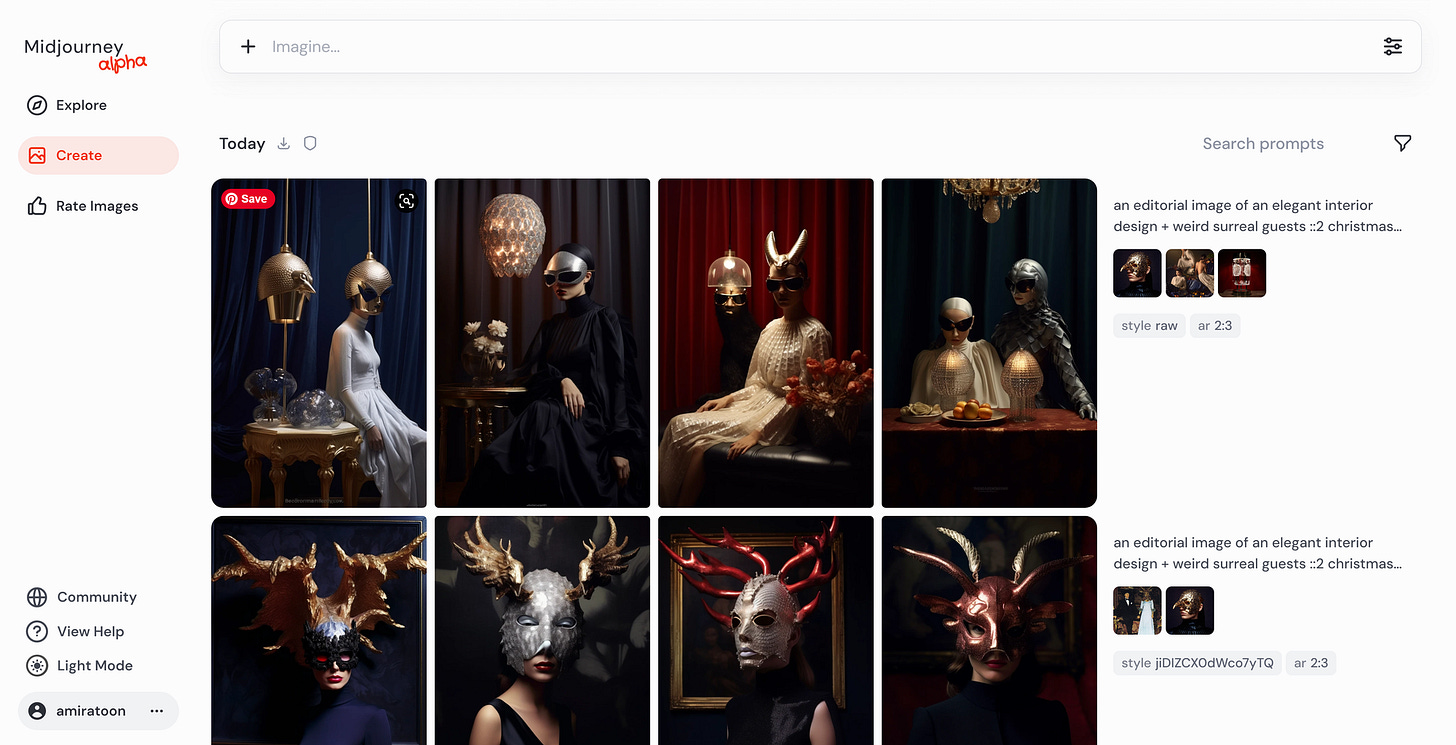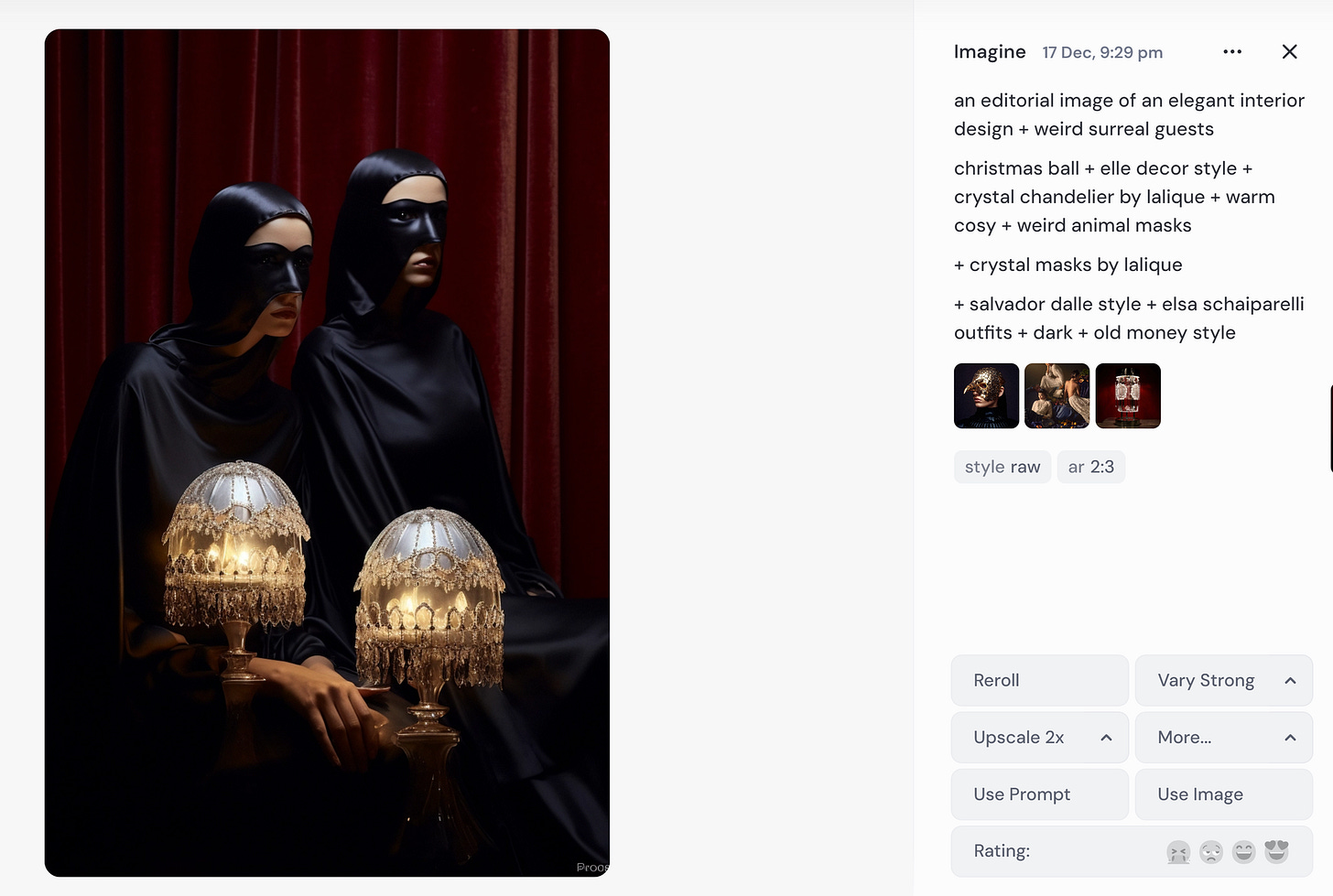I got to try Midjourney's NEW interface and here’s how it looks
Midjourney is finally out of Discord!
Hey friends,
So if you are familiar with Midjourney, you probably know that Midjourney is run on a platform called Discord, which does not have the most user-friendly interface for designers and artists.
There have been many discussions around if Midjourney will ever come out of Discoed or not but we never officially heard anything from the company itself until recently!
Since last week, Midjourney has released its alpha website for users who have generated over 10,000 images (10K club).
Being part of this trial group, I would like to share with you my first impressions of what could be Midjourney’s future platform for generating images.
Access
Access to the Alpha website is open to anyone above 10,000 image generation counts. To find out if you are eligible, you can try this link: https://alpha.midjourney.com/ and see if you have access to the Imagine tool at the top.
Also, if you would like to find out about your image generation count, type /info in the prompt box.
Interface
The overall interface of the new website is pretty much the same as before. The main difference is the new button called "Create,” which replaces the previous “My images.”.
On the “Create” page, you can view all of your previous creations as well as any live jobs that are coming up.
On the right, you can see the prompt and image references, style, parameters, and settings.
Features and Tools
In the alpha website, users can now use the three options under the prompt to either reroll the job, use the prompt to generate new images or click on more options to either download the images, unpublish them, open them in Discord, etc.
It’s not yet clear how the “remix” option would work in the new interface to edit the images or the “vary region” tool.
The new “describe” tool has gotten much better. It now offers a nice, segregated structure for the subject, artists, and descriptors.
Other tools like variations, upscale, zoom, and pan can also be found when clicking on the images.
Similar to how you can type your prompts with parameters in the Discord bar, you can also do the same in the new interface.
Overall Opinion
Although many of the features that are available in Discord do not appear to be available here in Alpha, like the “vary region” tool or the “shorten” tool, it’s now much easier to use Midjourney in many ways.
The icons and the simple positioning of the tools on the page make it a lot easier to find them and use them eventually.
With the alpha version, Midjourney also seems to be improving features like the “describe” tool and going beyond the limitations of the Discord interface.
While waiting for the release of Midjourney V6 later this month, I would be keen to see how Midjourney uses the alpha to implement the new version.
Author’s Message ❤️
I hope you enjoyed reading this week’s newsletter. I will be taking the next few weeks off to spend some time reading and freeing up my brain from any sort of content creation to help me zoom out and come back stronger than before!
I would like to thank all of you who supported me during this amazing year; without it, I would not have had the energy and commitment to write you a new piece every single week!
I wish you all a Merry Christmas to those who celebrate it and a wonderful happy New Year!
See you next year folks 😉